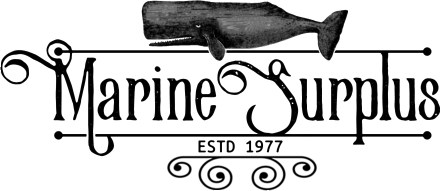MARINESURPLUS.COM
Raspberry Pi Sense HAT with Orientation, Pressure, Humidity and Temperature Sensors
Description
Transform your Raspberry Pi into a powerful environmental and orientation sensing platform with the Sense HAT. Originally designed for the Astro Pi mission aboard the International Space Station, this versatile “HAT” (Hardware Attached on Top) integrates multiple sensors, an 8×8 LED matrix, and a joystick—ideal for educational, scientific, or hobbyist projects.
Key Features & Components
-
Full Suite of Sensors
The Sense HAT includes a gyroscope, accelerometer, and magnetometer (to sense orientation), a barometric pressure sensor, temperature sensor, and relative humidity sensor. -
Display & Input Interface
An 8×8 RGB LED matrix provides visualization output, and a 5-button joystick allows user interactions (up, down, left, right, center). -
Compatibility & Mounting
The board connects via the Raspberry Pi’s 40-pin GPIO header (stacked), making integration easy in Pi 2, Pi 3, Pi 4, and later models. -
Software & API Support
A Python library and documentation facilitate rapid development and usage of the sensors, display, and joystick. -
Space-Heritage Design
The Sense HAT is the same hardware used in the ISS Astro Pi payloads, giving students and makers the opportunity to work with flight-tested components. - Raspberry Pi Newark Listing Highlights
- Manufacturer: Raspberry Pi
- Product Range: HATs / Sensing modules
- Add-On Type: Sensor module
Applications & Use Cases
-
Education & STEM Projects
Ideal for students and educators wanting hands-on experience with real sensors, data logging, and environmental measurements. -
Robotics & Drones
Use the IMU (inertial measurement unit) to provide orientation, acceleration, and compass data in robot or drone systems. -
Weather Stations & Environmental Logging
Record temperature, pressure, humidity over time for experiments, indoor climate monitoring, and more. -
Interactive Displays & Installations
Use the LED matrix and joystick to present data or act as user interfaces in interactive exhibits, games, or installations. -
Space & STEM Challenges
Because of its heritage with the Astro Pi, it’s well suited for science challenges, competitions, or experiments that mirror space applications.
Tips for Use & Setup
-
Install the Sense HAT
Slide the board into the Pi’s 40-pin header and ensure the connector is seated flush for reliable contacts. -
Enable I²C Interface
In Raspberry Pi OS / Raspberry Pi Imager, enable “I²C” under Interfaces so the system can communicate with sensors. -
Install the Software Library
Use the official Python Sense HAT library (sudo apt install sense-hat or via pip) to access sensor data and control the LED matrix. -
Test Each Sensor & Peripheral
Run example scripts to validate readings from accelerometer, gyroscope, humidity, pressure, and LED display before integrating into larger projects. -
Care with Power & Orientation
Keep wiring and placement clean; avoid powering the Pi via low-current supplies. Also consider how orientation of the HAT affects sensor axes during use.